Outlook Express - Error 800ccc79
NOTE: Click here to view a printer-friendly version of this tutorial.
Resolving Outlook Express Error 800ccc79
This page will help you resolve Outlook Express error 800ccc79 (relaying denied). Find the example that matches the protocol listed in your error message (SMTP or POP3) then read about common causes of these error messages.
-
Error Message: 800ccc79 - Protocol: SMTP
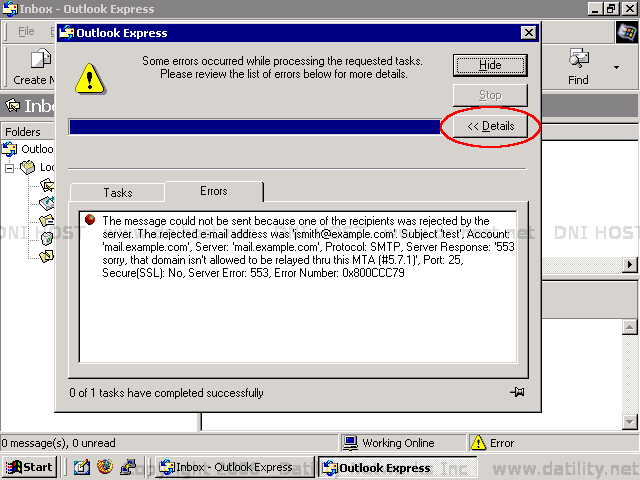
This error message tells us "The message could not be sent because one of the recipients was rejected by the server.". The message also tells us that the "Protocol" is "SMTP".
The most common cause of this error is a misconfiguration of your Outgoing Mail Server. Confirm that the "Server" hostname is spelled correctly, then review steps 13-15 of the Outlook Express - Setup Tutorial page that describe how to correctly enable the option "My server requires authentication".
When enabled, the "My server requires authentication" option instructs Outlook Express to send your account username and password each time you send an email. The DNI servers will only allow you to send email to other DNI email customers, and will return a "553, sorry that domain isn't allowed to be relayed through this MTA" error for all other email addresses.
Other causes of this error are usually DNS related and generally indicate a local computer or network configuration problem. Use the "nslookup" tool on your computer to confirm that your computer can resolve an IP address (ie: 172.16.13.44) for the mail server hostname (ie: mail.example.com).

-
Error Message: 800ccc79 - Protocol: POP3
No customers have reported this error in conjunction with the POP3 protocol. Please contact us if you receive this error code while using the POP3 protocol!
