This page lists the email settings we recommend all of our customers use to access their email. You can also find several step-by-step tutorials at the bottom of this page that show you how to setup your email software.
POP3 vs. IMAP
You need to decide if you are going to use POP3 or IMAP to access your email. Here are the major differences between these two options:
POP3: Your messages are downloaded to each of your computers and devices. Your messages are only stored on our servers for a few days. POP3 works well if you are only checking your email from one computer or device. Your email can become very difficult to manage if you use POP3 to download your email to many computers or devices. This is the least expensive option because your mailbox only needs to be large enough to store a few days of email.
IMAP: All of your messages are stored on our servers until you delete them. If you access your mailbox from multiple computer and devices, your message view will be exactly the same on each device. If you read a message on one device, it will be marked read on all devices. If you delete a message from one device, it will no longer appear on any devices. If you replace your computer or phone, your new computer or phone will automatically have access to all of the messages in your mailbox. This is quickly becoming the most popular option because you can easily manage your email from many devices, but requires a slightly more expensive hosting account since you need enough mailbox space to store all of your messages on our servers.
Recommended Email Settings
Incoming Mail Server (POP3)
Hostname: mail.dnihost.net
Port: 110/tcp (TLS) or 995/tcp (SSL)
Username: (your entire email address)
Password: (your email password)
Incoming Mail Server (IMAP)
Hostname: mail.dnihost.net
Port: 143/tcp (TLS) or 993/tcp (SSL)
Username: (your entire email address)
Password: (your email password)
Outgoing Mail Server (SMTP)
Hostname: mail.dnihost.net
Port: 587/tcp (TLS) or 465/tcp (SSL)
Username: (your entire email address)
Password: (your email password)
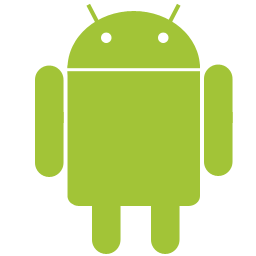
- Google Android 4.4 - Setup Tutorial
- This tutorial provides step-by-step instructions for setting up your DNI email account on phones and tablets running Google Android 4.4.

- Google Mail - Setup Tutorial
- This tutorial provides step-by-step instructions for setting up your DNI email account in Google Mail.

- Apple iOS 7.1 - Setup Tutorial
- This tutorial provides step-by-step instructions for setting up your DNI email account on phones and tablets running Apple iOS 7.1.

- Apple Mail 4.6 - Setup Tutorial
- This tutorial provides step-by-step instructions for setting up your DNI email account in Apple Mail 4.6.

- Mozilla Thunderbird - Setup Tutorial
- This tutorial provides step-by-step instructions for setting up your DNI email account in Mozilla Thunderbird.

- Microsoft Windows Live Mail - Setup Tutorial
- This tutorial provides step-by-step instructions for setting up your DNI email account in Microsoft Windows Live Mail.

- Microsoft Outlook 2010 - Setup Tutorial
- This tutorial provides step-by-step instructions for setting up your DNI email account in Outlook 2010.
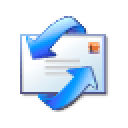
- Microsoft Outlook Express 6 - Setup Tutorial
- This tutorial provides step-by-step instructions for setting up your DNI email account in Outlook Express 6.
-